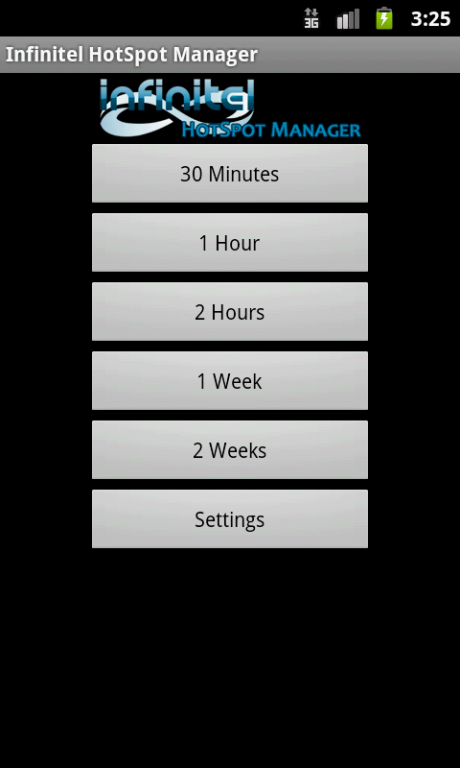HotSpot Manager Demo 1.10
Free Version
Publisher Description
HotSpot Manager for Mikrotik generates customized printed tickets with randomly generated usernames and passwords for a Mikrotik User Manager based HotSpot. This demo version works exactly as the paid version but won't print the generated user password.
HotSpot Manager works connected to Mikrotik User Manager and prints to a thermal ESC/POS compatible Epson printer with network support (wifi or ethernet) to issue paper tickets.
Infinitel HotSpot Manager supports as many Mikrotik User Manager profiles as you need. You can set your Mikrotik User Manager to set tickets duration in minutes, hours, days or weeks and print them with a single touch.
The app allows you to setup many options:
- Setup as many profiles/credits as needed.
- Define the username prefix and length.
- Define the password length.
- Define list of predefined reusable usernames
- Customize main screen logo.
- Protect settings with password.
- Define a customized ticket/voucher:
- Format your text font: bold, underlined, double tall, double wide.
- Align it to left, center or right.
- Print your custom logo.
- Print a QRCode to access hotspot captive portal and autofill username.
- Use the QRCode to redirect your users to a page of your choice after login.
- Set autocut paper if printer supports it.
You can find a detailed user's manual on developers page.
HotSpot Manager is compatible with Mikrotik RouterOS 4.17, 5.12 or higher.
About HotSpot Manager Demo
HotSpot Manager Demo is a free app for Android published in the System Maintenance list of apps, part of System Utilities.
The company that develops HotSpot Manager Demo is Infinitel. The latest version released by its developer is 1.10. This app was rated by 3 users of our site and has an average rating of 4.7.
To install HotSpot Manager Demo on your Android device, just click the green Continue To App button above to start the installation process. The app is listed on our website since 2015-11-12 and was downloaded 144 times. We have already checked if the download link is safe, however for your own protection we recommend that you scan the downloaded app with your antivirus. Your antivirus may detect the HotSpot Manager Demo as malware as malware if the download link to es.infinitel.hotspot.demo is broken.
How to install HotSpot Manager Demo on your Android device:
- Click on the Continue To App button on our website. This will redirect you to Google Play.
- Once the HotSpot Manager Demo is shown in the Google Play listing of your Android device, you can start its download and installation. Tap on the Install button located below the search bar and to the right of the app icon.
- A pop-up window with the permissions required by HotSpot Manager Demo will be shown. Click on Accept to continue the process.
- HotSpot Manager Demo will be downloaded onto your device, displaying a progress. Once the download completes, the installation will start and you'll get a notification after the installation is finished.